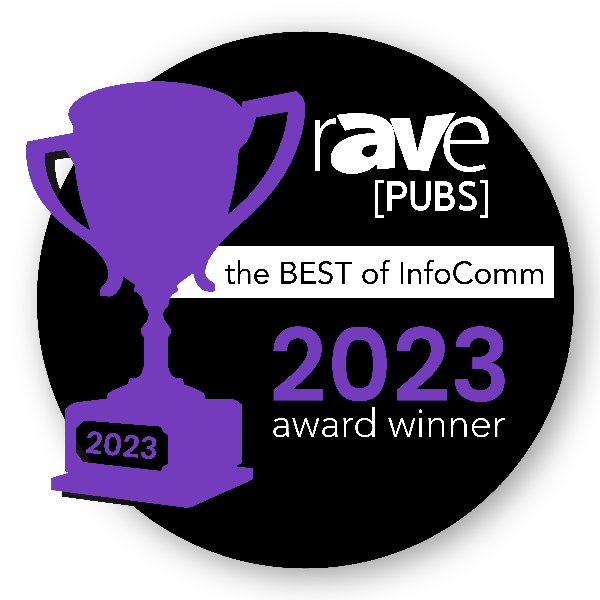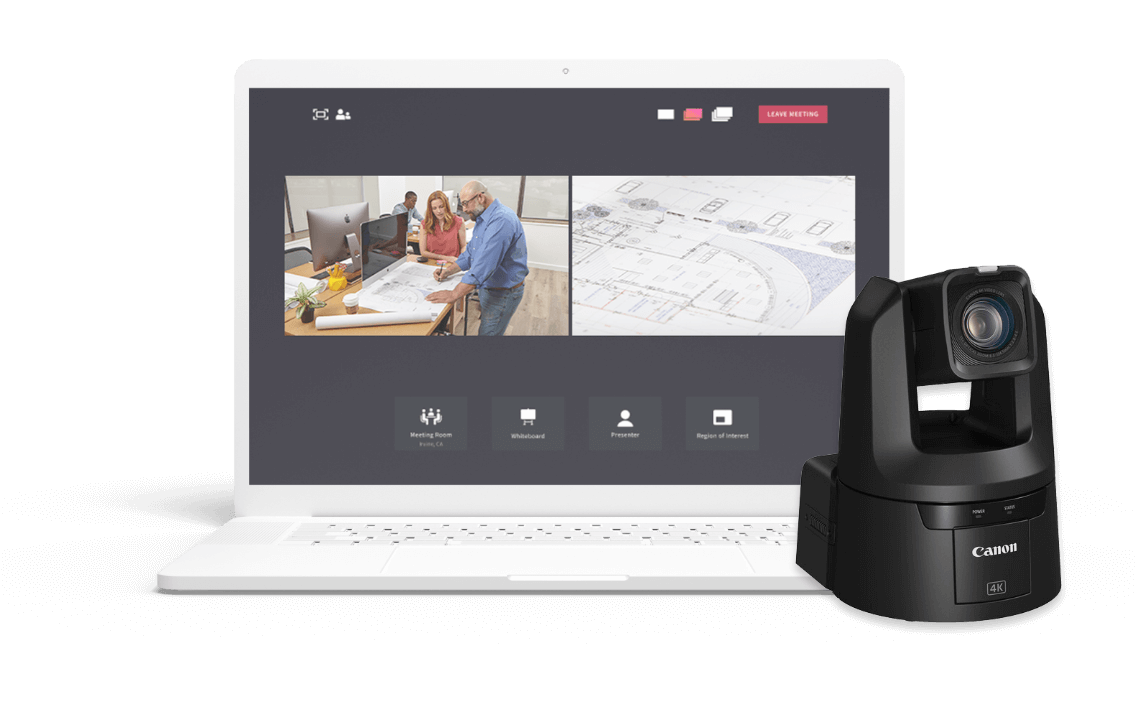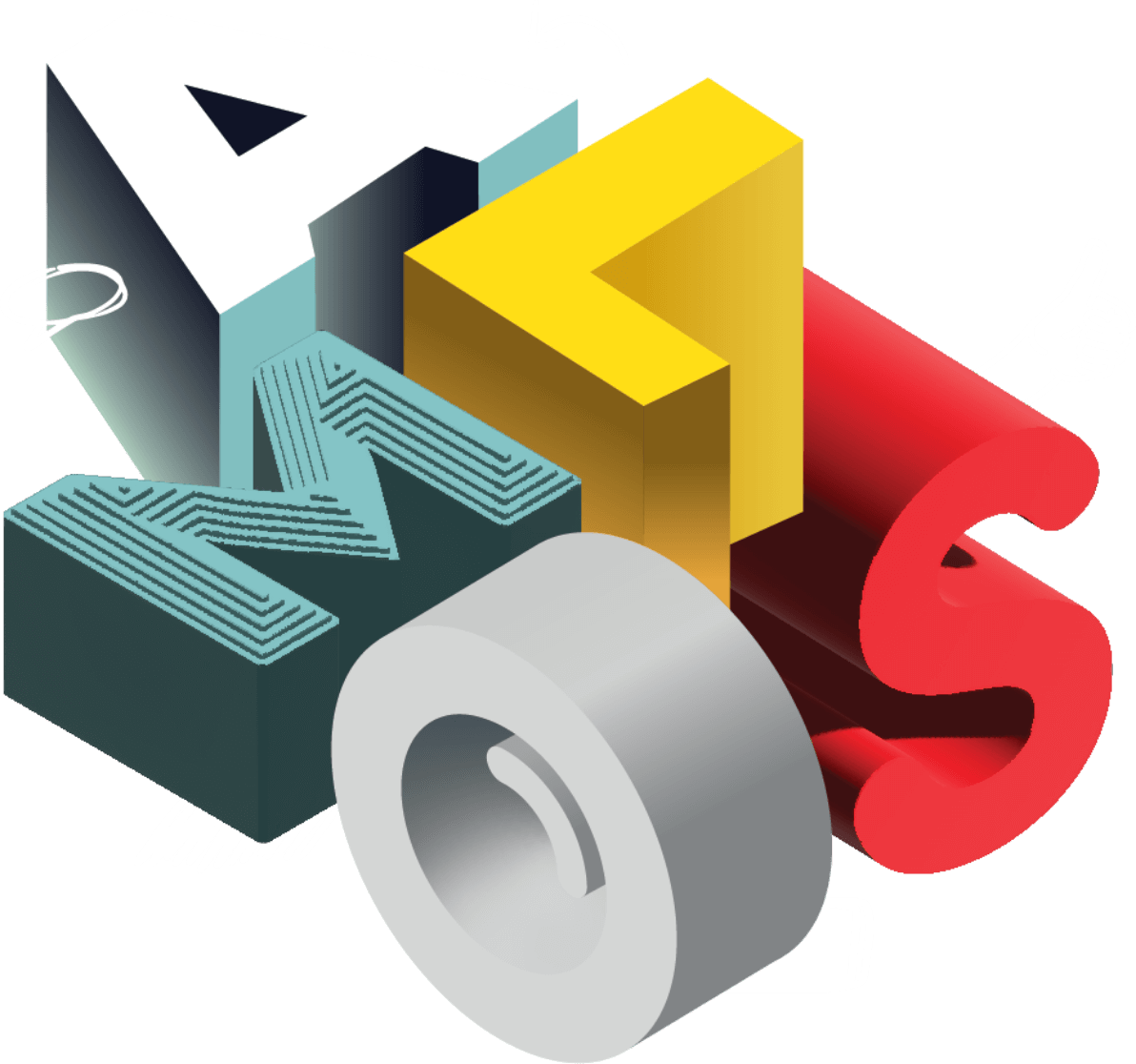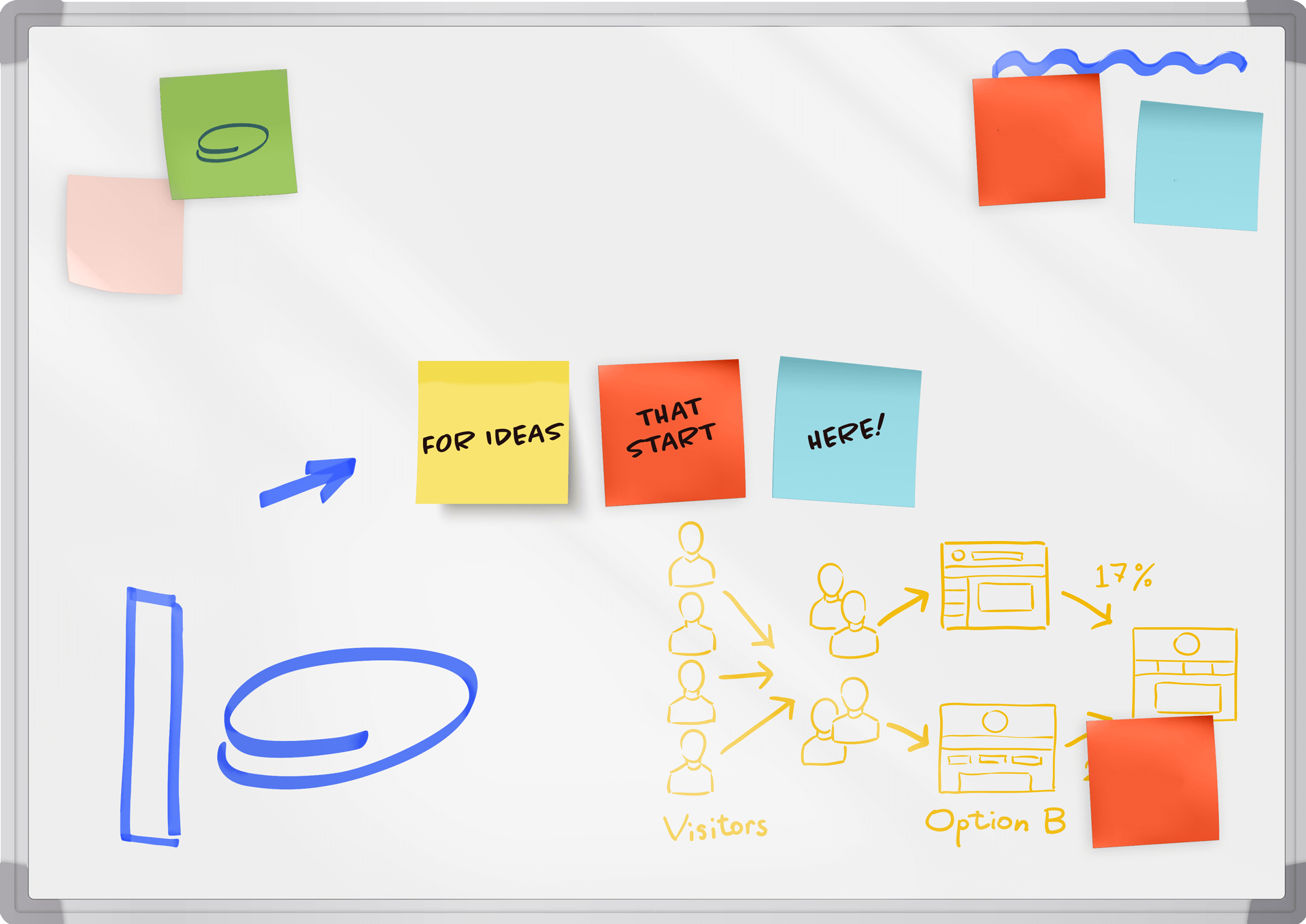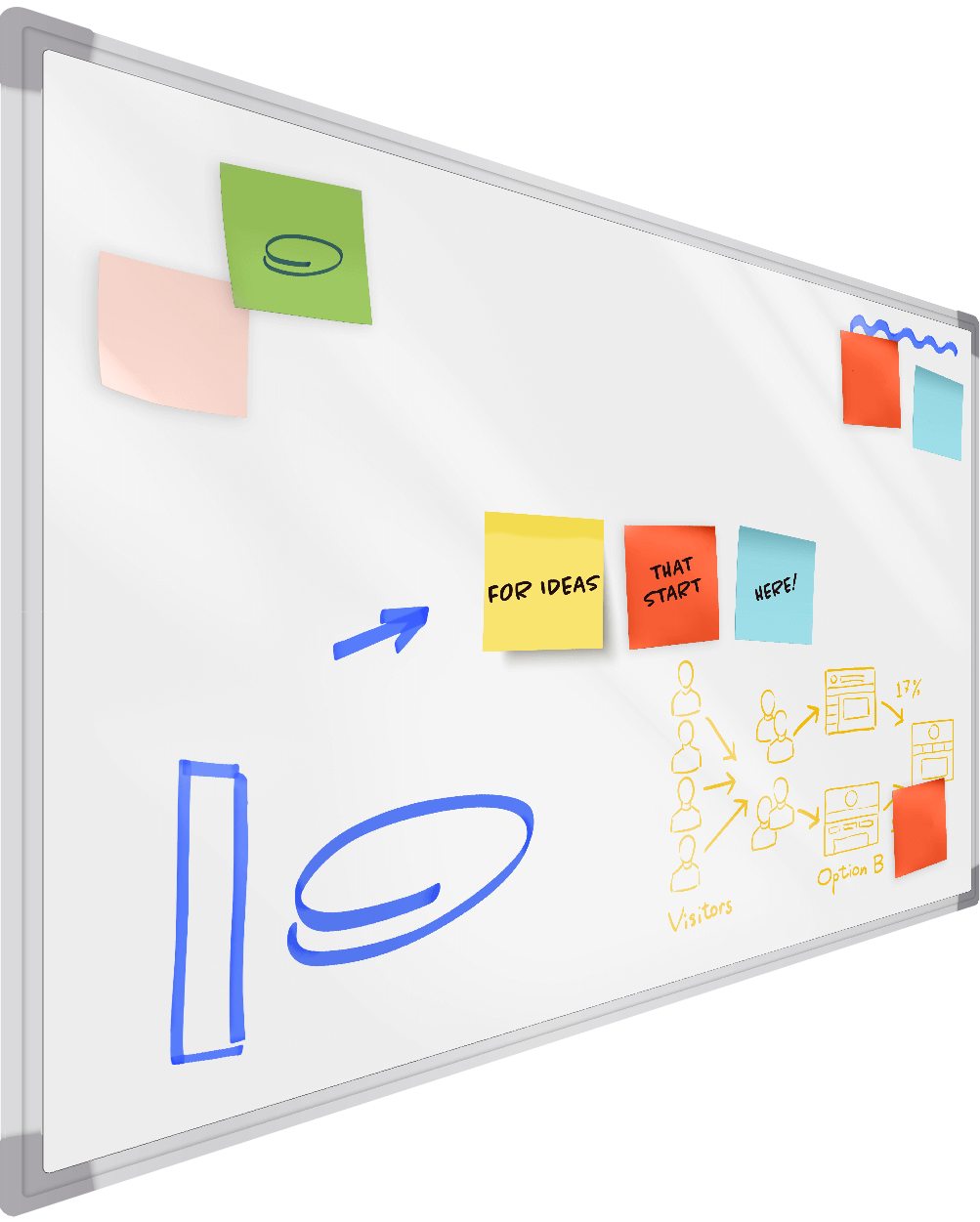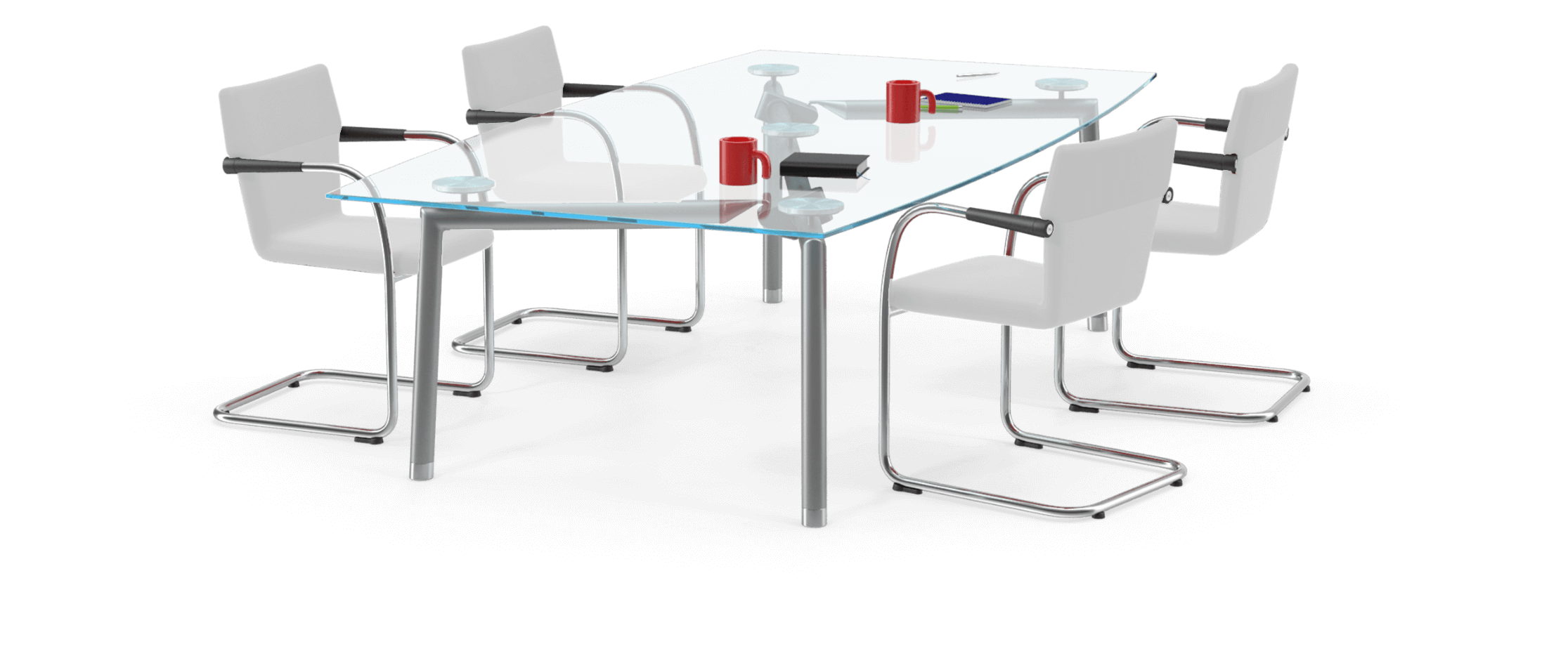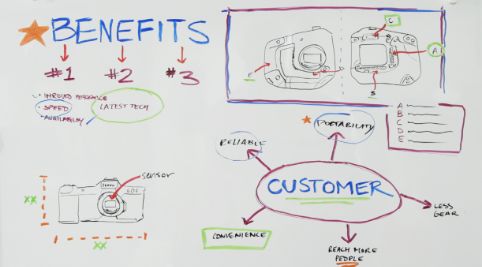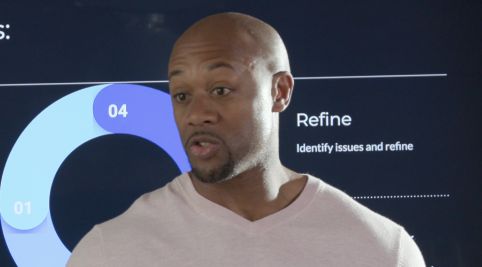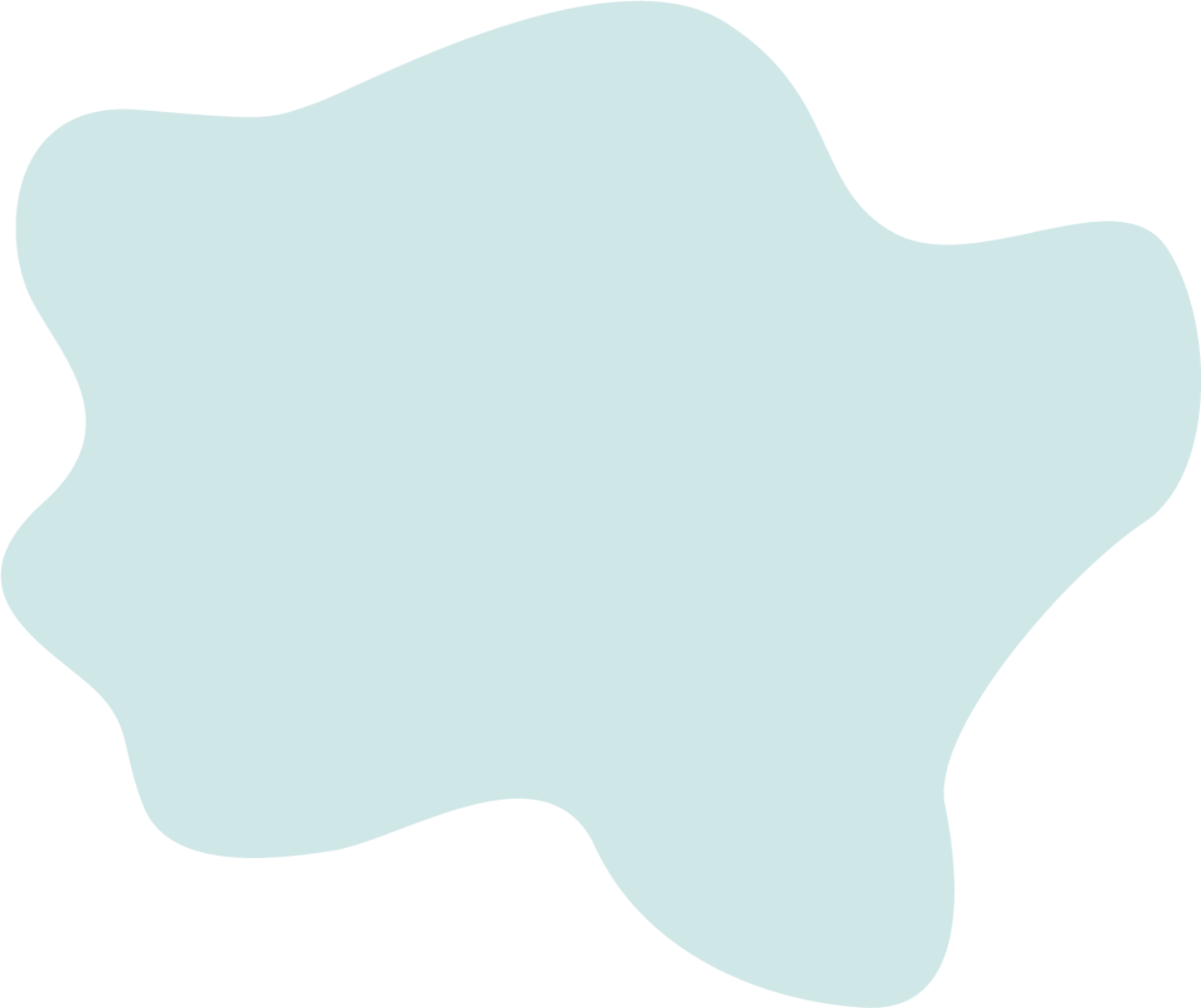
One Camera. Many Possibilities.
When Inspiration Strikes
The AMLOS solution is an advanced camera-and-software suite that combines sophisticated PTZ (pan, tilt, and zoom) functionality with the power of gesture recognition for in room participants. Now remote users are able to customize their viewing experience to help them see what’s happening in the meeting room with clarity1. AMLOS layers an additional visual experience on top of an organization’s existing remote meeting experience2.

Single. Simple. Seamless.
Let Us Give You a Hand.
In room presenters can automatically share what’s happening in the meeting room by directing the PTZ camera with simple hand gestures.
ENABLING THE WORLD’S GREATEST MINDS